
Bring your service to an entirely new level with PORTOS. The unique possibilities offered by QBF portal solutions will delight your customers.
By using PORTOS, your customers will be able to create and track their orders. Through integrated soft-proof solutions, approvals will be simpler and faster. This Internet portal will also significantly improve and automate the exchange of job information and associated files.
Thanks to PORTOS, your customers will have a seamless overview of all job details – anytime, anywhere. What’s more, PORTOS offers optimal approval management, logs for notes, access to the job archive, report preparation – and much, much more. As the primary project portal for your customers, PORTOS can even organize processes that involve multiple parties and diverse packaging components.
Your benefits? Transparent and error-free communication with your customers, comprehensive automation, and – most importantly of all – incredibly satisfied customers who can’t do without your service.
Example of a Portos workflow
This is an example for an approval workflow which can be implemented in Portos. But there are even more possibilities – we are happy to answer your questions!
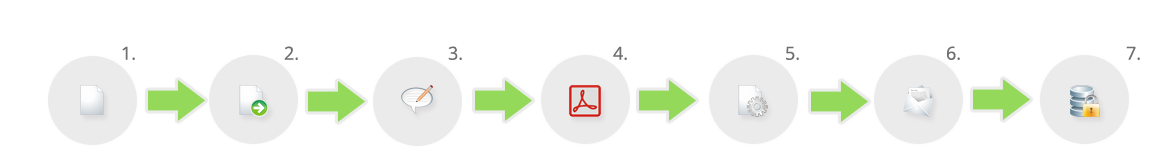
- 1. Order entry
- The customers themselves can create an order after logging in and specifying data in the order entry form. Or they just pick one from the archive for a remake plate order.
- 2. Send order
- As soon as all data are complete, the customer sends the request. Your CSR will be automatically notified.
- 3. Production
- After acceptance of the order, the artwork production or prepress can start.
- 4. PDF Approval
- After creation of the proof (PDF) it can be quality-checked and then approval from several parties may be requested.
- 5. Customer Approval
- The next step is the approval by the customer. Several parties can be involved, different approval scenarios are possible.
- 6. Print
- After the approval, the job goes to print production. E.g., plates are produced or data are sent directly to the printer.
- 7. Archive
- After completion of the order it can be processed to the archive area of Portos. When this step should occur is subject to individual configuration.


